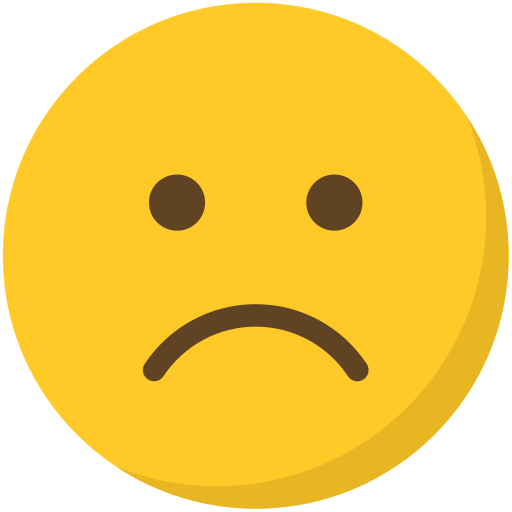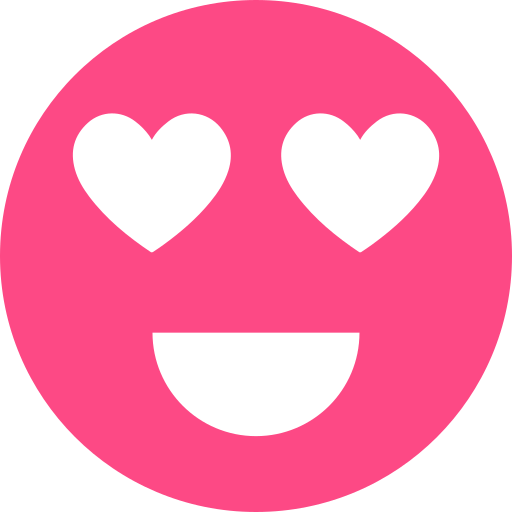Boost Your Typing Speed: Simple Tips to Try Today
Enhance your typing efficiency with practical and easy-to-apply strategies. Learn proper hand positioning, touch typing techniques, and the importance of accuracy before speed.
In today's digital age, efficient typing is a vital skill that enhances productivity and communication. Whether you're drafting emails, writing reports, or engaging in online discussions, improving typing speed can save time, reduce errors, and boost efficiency. Regardless of your career, one must learn how to type quickly to boost productivity and be able to write on devices in the long run.
Writing quickly and accurately allows you to communicate effectively, complete tasks faster, and reduce fatigue. If you find yourself struggling with slow typing speed, don't worry! With the right techniques and consistent practice, you can significantly increase your typing skills. This comprehensive guide will provide you with practical and actionable tips to help you boost your typing speed today.
1. Understand the Keyboard Layout

The first step to improving your typing speed is to become familiar with your keyboard. Most keyboards follow the QWERTY layout, but there are alternative layouts, like DVORAK and Colemak, designed for more efficient typing. Regardless of the layout you use, knowing the position of each key is crucial for speed and accuracy. This will help you remember the layout of your keyboard.
-
Spend time memorizing key locations.
-
Use typing software that highlights the keys you need to focus on.
-
Try different layouts if you think they might suit you better.
2. Adopt Proper Hand Positioning
Placing the fingers on your keyboard allows you to position before you start typing. This will help you to relax your forearms and wrists and save you from fatigue. Be sure your thumbs rest on the spacebar for minimal finger movement. Correct hand placement can make a huge difference in typing efficiency.
Keeping your fingers close to the home row minimizes unnecessary movement, helping you type faster and more comfortably. This will aid in increasing your typing speed and boost efficiency as you type along. Place your fingers on the home row:
-
Left hand: A, S, D, F
-
Right hand: J, K, L,
-
Thumbs: Rest on the spacebar
3. Learn Touch Typing
Touch typing is a technique where you type without looking down at your keyboard. This method relies on muscle memory, allowing you to type faster and more accurately. Some benefits of touch typing include:
-
Improved typing speed
-
Fewer typing errors
-
Less eye strain
-
Enhanced productivity
Use online resources like TypingClub, Keybr, and Ratatype to practice touch typing. Keep your focus on the screen which may seem hard at first. Once you learn to type without looking at your keyboard, it will benefit your typing speed in the long run.
4. Focus on Accuracy First
Many people make the mistake of prioritizing speed over accuracy. Typing fast with many mistakes only slows you down in the long run because you'll have to go back and correct errors. The best way to make your typing consistent is to start slowly by typing the correct phrases and then work on with increasing speed. Focus on:
-
Typing correctly first, then increasing speed gradually.
-
Use online typing tests to track your accuracy rate.
-
Practicing with meaningful words rather than random letter sequences.
5. Practice Regularly

Like any skill, typing improves with consistent practice. Dedicate at least 15-30 minutes daily to typing exercises. The more you practice, the better your typing speed will be.
-
Use typing software and games.
-
Challenge yourself with speed tests.
-
Type out articles or book excerpts to practice real-world text.
6. Use Online Typing Tools and Software
Many free and paid tools can help you practice and track your progress. Some excellent platforms include:
-
TypingClub – Interactive lessons with progress tracking.
-
Ratatype – Great for group learning and challenges.
-
10FastFingers – Competitive typing tests and practice.
These tools provide real-time feedback, helping you improve your speed and accuracy over time. If you are not sure what is your current typing speed, then you go one of these tools and asses how many words per minute you can type. Then write down the number and set a goal of your typing speed.
7. Maintain Proper Posture

Good posture is often overlooked but is essential for comfortable and efficient typing. Follow these guidelines:
-
Sit up with your back straight and with your feet flat
-
Keep your elbows bent at a 90-degree angle.
-
Maintain a relaxed wrist position to prevent strain.
-
Correct your monitor at eye level to reduce neck strain.
Ergonomics matter! A comfortable typing posture can prevent fatigue and repetitive strain injuries.
8. Minimize Distractions
It gets easily distracted when you type while your notification pings or you hear your phone vibrating. One way to ensure a focused typing skill is to work on your typing lesson and take a few minutes break. If your work environment is cluttered with mess, you must declutter to ensure a distraction-free typing environment. A distraction-free workspace helps you to focus entirely on your typing speed and accuracy.
-
Turn off notifications and close unnecessary tabs.
-
Use a noise-canceling headset if you work in a loud place.
-
Set a dedicated time for uninterrupted typing practice.
- Clear your working space before you begin typing.
9. Set Achievable Goals
Before you begin typing, keep in mind what are your typing goals and set a certain time for your typing practice. Start by typing 10 minutes a day and record your typing speed twice a week to see how much you've improved over time. To keep yourself motivated, reward your efforts with small incentives, such as a dinner from your favorite restaurant or a new game app to enjoy after achieving your milestones.
Some realistic typing goals include:
-
Increasing your Words Per Minute (WPM) by 5-10 every few weeks.
-
Reducing your error rate to below 5%.
-
Completing a full page of text without looking at the keyboard.
10. Take Regular Breaks
Typing for long durations can cause eye strain and fatigue. Breaks help to prevent repetitive strain and improve focus for a refreshing mind. This will help you to regain focus on your next typing practice. Follow these tips to stay fresh:
-
Take a 5-minute break every 30-45 minutes.
-
Stretch your fingers, hands, and wrists.
-
Do quick hand exercises to relieve tension.
11. Utilize Keyboard Shortcuts
Learning to use keyboard shortcuts can increase your workflow. A distraction-free workspace helps you to focus entirely on your typing speed and accuracy. Some useful shortcuts include:
-
Ctrl + C / Cmd + C – Copy
-
Ctrl + V / Cmd + V – Paste
-
Ctrl + Z / Cmd + Z – Undo
-
Ctrl + S / Cmd + S – Save
12. Customize Your Keyboard Settings
Fixing small habits can make a big difference in your overall typing experience. Adjusting your keyboard settings can improve comfort and efficiency:
-
Increase key sensitivity if you prefer a lighter touch.
-
Remap keys if you find certain placements uncomfortable.
-
Enable predictive text for frequently used words.
13. Stay Patient and Persistent
Improving typing speed is a gradual process. Rather than focusing on perfection, just simply type slowly and focus on your accuracy to increase your typing confidence. Don’t get discouraged by slow progress. Instead:
-
Stay consistent with your practice.
-
Celebrate small improvements.
-
Keep challenging yourself with new exercises.
14. Monitor Your Progress
![]()
Assess your typing speed and accuracy regularly using online tests. Tracking your improvements helps identify weaknesses and motivates you to keep going. Websites like TypingTest.com and KeyHero provide detailed performance analyses.
15. Seek Professional Training
If you're serious about boosting your typing speed, consider taking a professional course. Many online platforms offer structured lessons designed by experts to enhance typing efficiency. Investing in a course can provide long-term benefits for both personal and professional growth. You can participate in a typing workshop where you will learn to boost your typing speed and be able to type fast.
Conclusion
Improving your typing speed is a valuable skill that enhances productivity, efficiency, and overall digital communication. By practicing consistently, maintaining proper posture, and using the right tools, you can gradually increase both speed and accuracy. Remember to prioritize accuracy before speed, utilize touch typing techniques, and stay patient throughout the learning process. With dedication and persistence, you’ll be able to type faster and more efficiently, making everyday tasks easier and more time-effective. Start applying these tips today, and watch your typing skills improve!
What's Your Reaction?