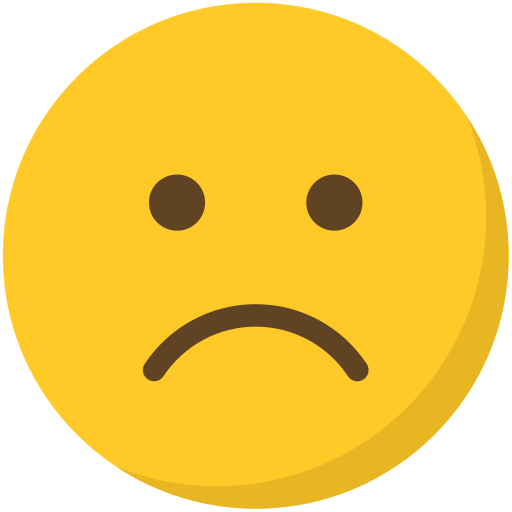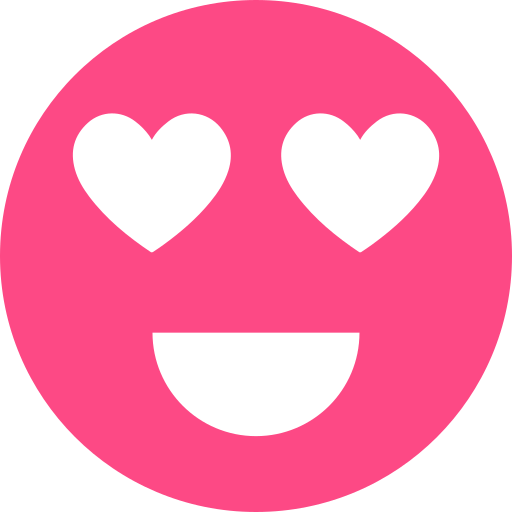How to Use ChatGPT Like a Pro in 2025
Master ChatGPT in 2025 with expert tips, effective prompts, and automation hacks to supercharge productivity and creativity.
ChatGPT has evolved into a powerful AI assistant capable of tackling everything from writing and research to automation and travel planning. In 2025, new tools like Agent Mode, Deep Research, custom GPTs, voice mode, and project organization are transforming the way people work and learn. Whether you're an entrepreneur, student, developer, or creator, understanding these features gives you a competitive edge. This guide explores essential pro-level strategies for prompt engineering, workflow automation, customization, privacy, and advanced use cases to help you unlock ChatGPT’s full potential today.
Mastering Prompt Engineering: Precision for Powerful Results
Sharp prompt crafting is the foundation of expert ChatGPT usage. Thoughtfully structured prompts help the AI understand your intent, format preferences, tone, constraints, and context—leading to more accurate and actionable responses. A professional-level prompt often follows a three-part structure: a role assignment (e.g., “Act as a SEO expert”), task description, and output constraints or style. Using techniques like chain‑of‑thought prompting, iterative refinement, and few‑shot examples improves clarity. Complex tasks work best when broken into smaller steps. Prompts like “Clarify,” “Playbook,” or “Automate,” as described in recent expert tutorials, deliver clear and effective results even with minimal input.
• Assign roles or personas for tone and content alignment
• Describe the task clearly, including format and style
• Include examples or use few‑shot prompting for guidance
• Use step-by-step refinement to improve longer responses
• Break large tasks into sequential prompts or iterations
Harnessing Deep Research for Reliable Insights
ChatGPT's Deep Research feature delivers structured, research-grade reports by synthesizing data from real-time sources. It’s capable of building citations, comparison tables, and detailed summaries in under 30 minutes. Available to Pro, Team, Enterprise (and limited free-tier) users, it's ideal for academic work, market analysis, or comprehensive insights. Be aware of the usage limits—Pro users typically have 125 full-model queries per month plus lightweight tiers, while free accounts receive fewer.
• Submit detailed research questions with clear scope
• Expect structured output: overview, key findings, references
• Use query limits wisely—prioritize important reports
• Validate findings from Deep Research manually if needed
• Pause between queries to manage full-model budget
Automate Tasks with Agent Mode and Scheduled Workflows
ChatGPT Agent Mode can carry out multistep workflows autonomously—booking travel, scheduling, or generating reports. It uses integrated web browsing, form filling, and task tracking with transparent step explanations. Alongside this, Scheduled Tasks allow setting recurring actions automatically—such as generating weekly summaries or reminders. Together, they transform ChatGPT into a virtual assistant managing routine workflows.
• Enable Agent Mode if you're on Pro, Plus, or Team plans
• Define tasks clearly and confirm before execution
• Use Scheduled Tasks to automate repetitive reports or alerts
• Leverage connectors to Office apps, email, or other platforms
• Monitor each agent action and adjust logic where needed
Create Custom GPTs Tailored To Your Workflow
The GPT Store and Builder tools let you create or use specialized AI assistants for tasks like writing support, travel planning, or business analytics. Custom GPTs don’t require coding—they’re configured via prompts and behavior settings. With over 3 million available in the store, you can subscribe or build one that matches your exact requirements. Some creators monetize their GPTs by offering subscriptions or usage tiers.
• Access or build GPTs through the GPT Store interface
• Define behavior, tone, capabilities, and output format
• Use GPTs for niche tasks like data analysis, copywriting, coaching
• Subscribe to top-rated GPTs or monetize your own creation
• Update behavior over time to reflect feedback or new needs
Use Voice Mode & File Uploads for Natural Interaction
Voice Mode allows ChatGPT interactions by speaking instead of typing—it responds vocally and can be used across desktop and mobile platforms. Uploading files like PDFs, spreadsheets, or images unlocks analysis capabilities—ChatGPT can summarize content, extract key points, and generate captions. This multimodal strategy makes tasks like document review, content repurposing or research more efficient.
• Activate Voice Mode via headphone icon in mobile or web app
• Upload files to analyze text, data, or images directly
• Ask for summaries, captions, or topic extraction
• Use natural speech to refine or follow up on responses
• Leverage voice while multitasking, e.g., cooking or driving
Organizing Projects & Memory for Continuity
ChatGPT Projects let you group related conversations, files, and outputs into organized workspaces. This is ideal for managing long-term tasks or ongoing research. Combined with the Memory setting, ChatGPT retains context across sessions—understanding user preferences, ongoing projects, or stylistic habits—so you don’t have to repeat information.
• Create separate Projects for topics like work, study, or hobby
• Upload relevant files and keep chat threads organized
• Enable Memory to preserve chat context and user preferences
• Share Projects with team members for collaboration
• Revisit projects later without losing previous insights
Advanced Keyboard & Interface Shortcuts to Save Time
Power users in 2025 benefit from keyboard shortcuts and interface tricks: Command+Shift+C to copy the last response, Command+Shift+O for new chats, Command+Shift+S to toggle the sidebar. Forward slash commands and a Quick Actions menu let you navigate and execute tasks faster. These small efficiencies add up when you're working in long sessions.
• Command+Shift+C: Copy the last message fast
• Command+Shift+O: Start a new chat instantly
• Command+Shift+S: Toggle sidebar for distraction-free view
• Use slash commands or Quick Menu to skip typing long prompts
• Enable dark mode or theme preferences for readability
Ensure Privacy, Safety & Provider Settings
Manage your privacy by enabling Incognito Mode for sensitive chats, turning on two-factor authentication, and reviewing what Memory stores. Avoid sharing personal data or confidential files. Be mindful of hallucinations—ChatGPT can still produce false statements, so always verify facts through trusted sources. Custom instructions help refine tone and safety.
• Use Incognito mode for private or sensitive conversations
• Enable two-factor authentication on your account
• Review and adjust Memory preferences regularly
• Avoid sharing personal or sensitive information in prompts
• Check critical facts manually to confirm accuracy
Leverage One-Word Prompts for Instant Utility
Certain powerful one-word prompts deliver immediate practical benefits—no complex phrasing needed. For instance:
- Clarify simplifies confusing text,
- Playbook generates step-by-step guides,
- Stack returns resource lists,
- Automate offers ways to streamline tasks,
- Playlist recommends music,
- Pulsecheck gives trend overviews. These minimalist prompts offer quick and targeted responses.
• Use Clarify to simplify dense text or jargon
• Use Playbook to get guides or plans fast
• Use Automate for workflow suggestions or routines
• Use Stack to build resource or tool lists
• Use Pulsecheck to get a quick summary of current trends
Integrating ChatGPT Into Workflows & Everyday Life
ChatGPT now supports integrations with tools like Outlook, QuickBooks, and calendars. You can ask it to retrieve emails, generate invoices, or create contextual project summaries using real-time data connectors. Within Teams or enterprise environments, ChatGPT can serve as an internal knowledge base, drafting policies or reports. When planning travel, organizing events, or shopping, Agent Mode can handle everything end-to-end—booking accommodations or drafting planning itineraries efficiently.
• Connect ChatGPT to productivity platforms via approved plugins
• Generate summaries from Outlook emails or project documents
• Use it for financial or administrative tasks like invoices or reports
• Let Agent Mode book travel or automate event planning tasks
• Combine with custom GPTs to fit specific business roles or projects
Conclusion
ChatGPT in 2025 is no longer a basic chatbot—it’s a customizable, voice-enabled, research-capable AI assistant that can organize your projects, automate tasks, and integrate with tools across platforms. By mastering smart prompt design, Agent Mode, Deep Research, Projects, custom GPTs, Voice Mode, and privacy settings, you can unlock powerful workflow automation and creativity. Whether you're working solo or in teams, using ChatGPT like a pro means saving time, improving output quality, and staying organized in your digital life.
What's Your Reaction?