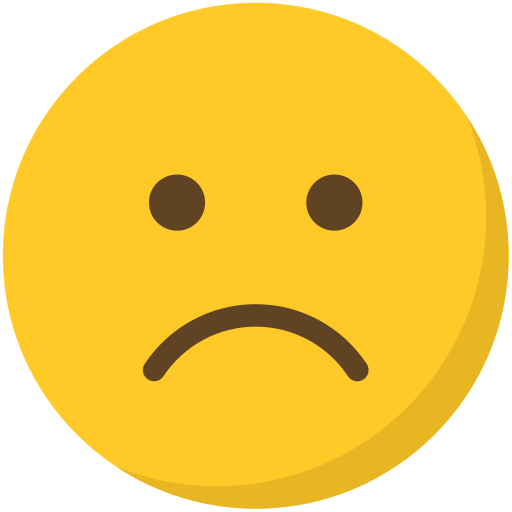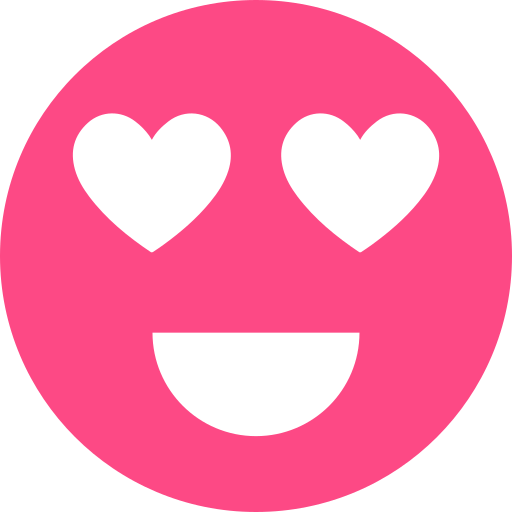iOS 19 Beta Launches: Features Overview and Installation
iOS 19 beta is now live—discover all features, installation steps, and changes Apple is bringing in 2025.
Apple’s iOS 19 beta has officially arrived, giving developers and eager users an early look at the company’s boldest mobile operating system in years. Previewed at WWDC on June 9, 2025, the update blends a major redesign inspired by VisionOS with powerful AI enhancements, smarter Siri, advanced health tools, and deeper accessibility features. Available initially to developers, the public beta follows soon after. This article walks you through the full feature set, explains how to install the beta, and highlights what’s new and notable in Apple’s most ambitious iOS release to date.
iOS 19 Beta Feature Highlights
iOS 19 introduces one of the most significant visual overhauls since iOS 7, featuring translucent menus, floating navigation bars, rounded app icons, and pill-shaped controls across the system. Apple Intelligence powers new context-aware Siri improvements and smarter battery management that learns usage habits to optimize energy use. The Health app receives AI-powered coaching, real-time wellness guidance, and diet tracking. AirPods users gain live translation capabilities in multiple languages through the Translate app. RCS messaging support brings rich communication features, including message editing and undo send across iPhone–Android chats. Accessibility features expand with braille-ready note-taking, enhanced live captions, and sound recognition for alerts like sirens or crying. Select USB‑C iPhones gain Stage Manager support to multitask on external displays like iPadOS.
• VisionOS‑style UI redesign: translucent, floating elements
• Smarter Siri: screen awareness, advanced commands, and app control
• AI battery optimization based on usage patterns
• Live translation via AirPods in conversations
• Messaging upgrades: editing, undo send, and RCS support
• Accessibility enhancements: live captions, braille tools, sound alerts
• Stage Manager multitasking on USB‑C iPhones
How to Install iOS 19 Beta (Developer & Public)
Installing iOS 19 beta is straightforward once your device is prepared. First, ensure your iPhone is compatible—Apple supports iPhone 11 and later, but drops support for iPhone XR, XS, and XS Max. Back up your device using iCloud or via Finder/iTunes to safeguard data. To access the Developer Beta, join Apple’s paid Developer Program; the Public Beta is free and available via Apple’s Beta Software Program. You’ll then download the beta configuration profile in Safari, install it under Settings, restart the device, and proceed to Software Update to download iOS 19. Expect installation times between 15–30 minutes, and remember to keep your device plugged in and on Wi‑Fi.
• Check compatibility—iPhone 11 or newer; XR/XS/XS Max excluded
• Back up via iCloud or Finder/iTunes
• Enroll in Developer (paid) or Public (free) beta program
• Download and install beta profile in Safari > Settings
• Restart iPhone then go to Settings > General > Software Update
• Download and install iOS 19 beta over Wi‑Fi
• Allow multiple restarts during installation
• Ensure sufficient free storage before installing
Release Timeline and Compatibility Details
iOS 19 was officially unveiled during Apple’s WWDC keynote on June 9, 2025, with the developer beta released shortly after. The public beta followed in early to mid‑July, as is typical in Apple’s update cycle. The final public release is expected in September 2025 alongside Apple’s next iPhone models. Apple refers to this system internally as code‑named “Luck”, and some sources suggest iOS 19 may be branded externally as iOS 26 to align naming with the year 2026 rollout.
• WWDC preview and developer beta launch: June 9, 2025
• Public beta release: early to mid‑July 2025
• Final public release: September 2025 with new iPhones
• Supported models: iPhone 11 through iPhone 16 and later, plus SE 2nd gen+
• Unsuitable for: iPhone XR, XS, XS Max due to A12 chip limitations
User Interface Redesign and Visual Enhancements
The iOS 19 redesign brings a sophisticated, modern aesthetic inspired by Apple Vision Pro’s interface language. Expect translucent control panels, floating navigation bars at the screen bottom for easier one‑handed use, pill‑shaped tabs, new rounded iconography, and softer pastel color palettes for system UI elements. These changes aim to improve accessibility and ease of use. The design refresh extends through built‑in apps and system panels, offering a cleaner, more immersive experience.
• Translucent menus and floating nav bars
• Rounded, dynamic app icons and soft color use
• Pill‑shaped tab bars and bottom‑aligned search controls
• Visual consistency across apps and OS screens
• Modernized aesthetic driven by VisionOS cohesion
Smarter Siri and Apple Intelligence Integration
Underpinning many iOS 19 upgrades is Apple Intelligence—Apple’s own AI framework powering new Siri capabilities and system enhancements. Siri gains true context awareness, understanding emails, messages, and file context to complete multi-step tasks across apps with voice commands. Apple Intelligence also powers smarter battery optimization—learning usage patterns to reduce background activity and extend battery life. Developers gain access to improved SiriKit and NLP capabilities within SwiftUI 6.0, enabling richer voice-driven experiences.
• Screen‑aware Siri understanding app context and content
• Voice‑driven commands for editing photos, sending emails, managing files
• Intelligent battery management adjusting background tasks
• Developer-focused SiriKit and natural language tool improvements
• SwiftUI 6.0 adaptive layout and state/data flow enhancements
Health, Wellness & Live Translation
iOS 19 brings AI‑powered enhancements to Apple’s Health ecosystem. The Health app introduces personalized coaching, wellness advice, diet tracking, and predictive insights powered by Apple Intelligence. Coupled with AirPods, real‑time translations now become possible: live, language mapping during conversations provides seamless multilingual communication—a critical tool when traveling or working internationally. These features align with Apple’s growing focus on wellness and accessibility for users worldwide.
• AI wellness coaching and diet/habit suggestions
• Personalized health insights based on patterns and vitals
• Live language translation via AirPods during conversation
• Real‑time interpretation leveraging Translate app
• Integrated insights delivering actionable wellness tips
Accessibility & Messaging Upgrades
Accessibility sees major improvements in iOS 19 with expanded live captions in multiple languages, sound recognition that detects ambient alerts like crying or sirens, and braille compatibility transforming iPhones into braille note-taking tools. Messaging upgrades include RCS support for richer cross-platform chat features such as message editing, undo send, and improved encryption. These updates aim to enhance usability across diverse user needs and strengthen iPhone’s interoperability with Android-compatible messaging standards.
• Live captions during audio/video content in real time
• Sound detection alerts for environmental noises
• Braille-ready note-taking and navigation support
• RCS messaging: edit, undo send, typing indicators, better encryption
• Improved cross-platform communication and accessibility features
Developer Tools and SwiftUI Enhancements
Developers benefit significantly from iOS 19’s underlying improvements. SwiftUI 6.0 introduces adaptive layout APIs like .adaptiveLayout() and .deviceContext() for automatically optimized UIs across different devices. A new .dataFlow() modifier streamlines state management and reduces code overhead. Xcode 17 adds AI-assisted code completion for entire view controllers, transitions, and intents. SiriKit and AR workflow enhancements give developers more power to build immersive, voice-driven and augmented experiences in apps.
• SwiftUI 6.0 adaptive layout and data flow APIs
• Reduced layout code with automatic state propagation
• AI-assisted IntelliSense in Xcode 17 for faster development
• Enhanced SiriKit API for natural language integration
• Improved AR tools for immersive app experiences
Conclusion
With iOS 19 beta, Apple sets a new standard for mobile software design and intelligence. From its VisionOS‑inspired interface to AI‑driven enhancements across Siri, Health, battery management, messaging, and accessibility, the update represents both a visual and functional leap. Developers gain powerful tools in SwiftUI and Xcode, while users experience streamlined workflows, smarter automation, and richer visual experiences. As this beta phase unfolds into September’s full release, one thing is clear: iOS 19 promises to redefine what the iPhone can do in 2025 and beyond.
What's Your Reaction?